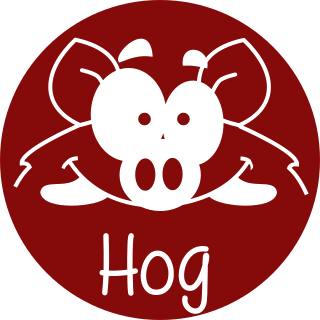Project Tcl file¶
As previously stated Hog uses a TCL script located in ./Top/<my_project>/<my_project>.tcl to generate the HDL project.
The <my_project>.tcl is expected to define few basic variables containing the information needed to build your project.
The tcl script is expected to call the ./Hog/Tcl/create_project.tcl script after setting the needed environment variables.
The latter script will read back the variables and generate the HDL project.
This section contains a full recipe to build the tcl script for your project.
Templates for a Vivado, PlanAhead and Quartus project can be found under ./Hog/Templates/project_*.tcl.
Telling Hog the HDL compiler to be used¶
The first line of your tcl script is expected to indicate Hog which HDL compiler to be used to generate your project. To do this the first line in the tcl script file must be a comment containing the name of the tool to be used. The following tools are recognised:
#vivado
#planahead
#vivadoHLS
#quartus
If this line is not available Hog will assume your project runs under Vivado.
Warning
PlanAhead and Quartus are currently partially supported. vivadoHLS option is foreseen in the next releases.
TCL Variables¶
The ./Hog/Tcl/create_project.tcl uses the following variables to build your project.
FPGA¶
The FPGA variable indicates the target device code. This variable is mandatory. It must be chosen among the ones provided by the chosen HDL compiler. As an example for a Xilinx Virtex-7 FPGA it could be set to xc7vx330tffg1157-2. Note that the exact code will depend on the full characteristics of the device you are using, e.g. number of logic cells, package, speed grade, etc.
FAMILY¶
The FAMILY variable indicates the device family. This variable applies to Quartus only. The value must be chosen among the ones provided by the chosen HDL compiler. As an example for a Intel MAX10 FPGA it must be set to “MAX 10”. NOTE that the variable value is included in quotation marks.
SYNTH_STRATEGY¶
The SYNTH_STRATEGY variable indicates the synthesis strategy to be used. It has to be chosen among the ones provided by the chosen HDL compiler. As an example for Vivado you could use: “Vivado Synthesis Defaults”. NOTE that the variable value is included in quotation marks.
SYNTH_FLOW¶
The SYNTH_FLOW variable indicates the synthesis flow to be used. It has to be chosen among the ones provided by the chosen HDL compiler. As an example for Vivado you could use: “Vivado Synthesis 2019”. NOTE that the variable value is included in quotation marks.
IMPL_STRATEGY¶
The IMPL_STRATEGY variable indicates the implementation strategy to be used. It has to be chosen among the ones provided by the chosen HDL compiler. As an example for Vivado you could use: “Vivado Implementation Defaults” or “Performance_Retiming”. NOTE that the variable value is included in quotation marks
IMPL_FLOW¶
The IMPL_FLOW variable indicates the implementation flow to be used. It has to be chosen among the ones provided by the chosen HDL compiler. As an example for Vivado you could use: “Vivado Implementation 2019”. NOTE that the variable value is included in quotation marks.
SIMULATOR¶
The simulation software used to run the simulation sets in your project. Possible values are “questa”, “modelsim”, “xsim”. These string are case-insensitive.
DESIGN¶
The DESIGN variable indicates the name of your project.
This variable is mandatory.
It must be automatically set in the tcl file, i.e. use “[file rootname [file tail [info script]]]” to get the name of the <my_project>.tcl script
NOTE that the variable value is included in quotation marks.
PROPERTIES¶
The PROPERTIES variable allows you to add optional additional properties to be set while creating your Vivado project. This variable is optional and can be left empty.
Note
You should use one line per property and end each line with the ‘’ character.
To set a property you must define two dictionaries, one for synthesis and one for implementation. The dictionaries must have the names of the corresponding Vivado runs. The default Vivado run names are: synth_1 for synthesis and impl_1 for implementation.
To find out the exact name and value of the property, use Vivado GUI to click on the checkbox you like.
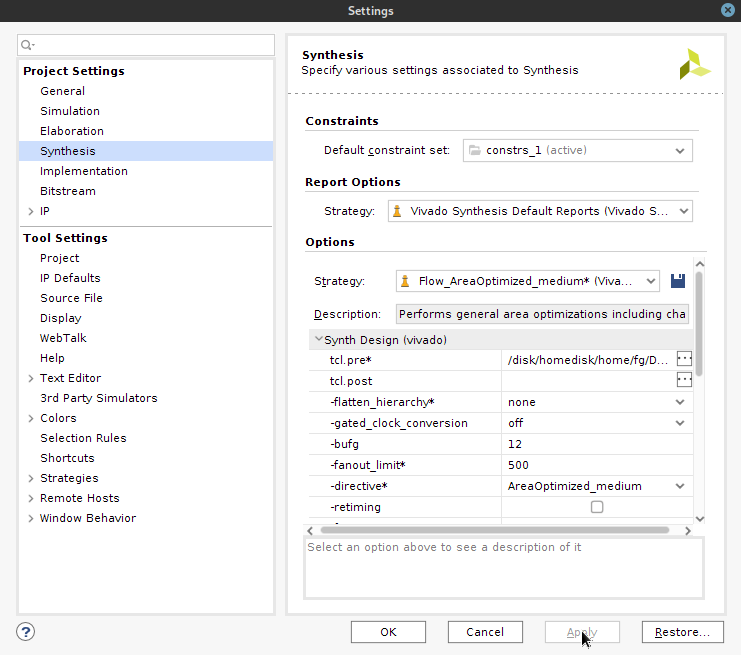
This will make Vivado run the set_property command in the Tcl console.

Then copy and paste the name and the values from the Vivado Tcl console into the lines below.
An example of properties setting is:
set PROPERTIES [dict create \
synth_1 [dict create \
STEPS.SYNTH_DESIGN.ARGS.FANOUT_LIMIT 600 \
STEPS.SYNTH_DESIGN.ARGS.RETIMING true \
] \
impl_1 [dict create \
STEPS.OPT_DESIGN.ARGS.DIRECTIVE Default \
]\
]
PATH_REPO¶
The PATH_REPO variable indicates the path to the root folder of your repository. This variable is mandatory. The value must be set automatically in the tcl script, i.e. use “[file normalize [file dirname [info script]]]/…/…/”
BIN_FILE¶
The BIN_FILE variable indicates the output extension for the output file. If this variable is set to ‘1’, the implementation will creates a binary file (.bin) containing only device programming data, without the header information found in the standard bitstream file (.bit). This variable is optional and its default value is ‘0’.
Running additional scripts¶
The <my_project>.tcl script can source other additional scripts contained in your repository.
If you wish to run some scripts before creating your project then place them before calling ./Hog/Tcl/create_project.tcl.
This can be used to generate additional files to be included in your project.
The ./Hog/Tcl/create_project.tcl will finish leaving you project open, you can run additional scripts on your project by placing them after ./Hog/Tcl/create_project.tcl.
This can used to integrate a pin assignment in your Quartus project. To do this export your pin assignment as a tcl script form the Quartus Pin planner (File > Export) and source the resulting script after calling ./Hog/Tcl/create_project.tcl.
Warning
This is not tested under Vivado, so do this at your own risk.