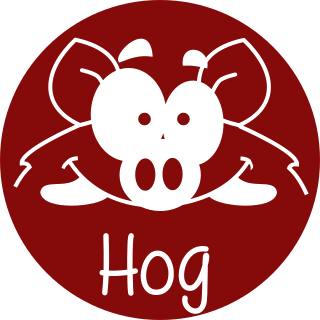Templates¶
Hog provides templates for the most important files needed in your HDL repository. The templates are located in the Hog/Templates directory. Here is a list of the available templates:
project_vivado.tcl¶
project_vivado.tcl is a Tcl script to generate the HDL project, the so called “Tcl project-file”.
It contains an example of all the variables used by Hog to generate a project
To use this file, copy it to the Top/<project>/ directory, rename it to <project>.tcl and modify it to accommodate your needs as explained here.
project_ise.tcl¶
project_ise.tcl is a Tcl script to generate the PlanAhead project, similarly to the project.tcl file for Vivado.
It contains an example of all the variables used by Hog to generate a project
To use this file, copy it to the Top/<project>/ directory, rename it to <project>.tcl and modify it to accommodate your needs as explained here.
Warning
PlanAhead support is still limited
project_quartus.tcl¶
project_quartus.tcl is a Tcl script to generate the Quartus project, similarly to the project.tcl file for Vivado.
It contains an example of all the variables used by Hog to generate a project
To use this file, copy it to the Top/<project>/ directory, rename it to <project>.tcl and modify it to accommodate your needs as explained here.
Warning
Quartus support is still limited
top.vhd¶
top.vhd is an example of top level file in VHDL. It contains the definition of the generics set by Hog to keep track of the firmware versions, as explained here.
To use this file, copy it anywhere in your project, rename it and modify it to accommodate your project. Remember that the contained entity must be called top_<project_name> and that this file name and path must be included in a .src list file in Top/project/list/ directory.
top.v¶
top.v is an example of top level file in Verilog. See top.vhd for details.
gitlab-ci.yml¶
gitlab-ci.yml is an example of YAML configuration file for the gitlab CI;. it contains definitions of the jobs to be run for a project in your repository. To use this file, copy it to the root folder of your repository and rename it to .gitlab-ci.yml. Modify the file replacing the place holder with the name of your project. If you have several projects in your repository, you should copy and paste the file content several times and change the place holder with the names of all your projects.
gitlab-ci_dynamic.yml¶
gitlab-ci_dynamic.yml is an example of YAML configuration file to use the novel Hog dynamic CI in your project. To use this file, copy it to the root folder of your repository and rename it to .gitlab-ci.yml. Modify the file, replacing the ref: line with the chosen version of Hog (N.B. the dynamic CI is available from Hog-2020.2)
ci.conf¶
ci.conf is the an example configuration file for a project in your repository that has to be run by the Hog dynamic CI. Copy it in the Top/proj folder and write in the file the stages that you want to run. For more information refer to the Hog Dynamic CI section.
gitignore¶
gitignore is an example of gitignore file. This file tells git which files should be ignored. Files covered by a rule in this file will not be uploaded to your repository.
The template contains rules for all the files used by the supported HDL compilers that should not be tracked by git. To use this file copy it to the root folder of your repository and rename it .gitignore.
This file has special rules for the IP and BD folders. In the IP folder only the .xci files[^xci files] contained in a subfolder should be considered, while in the BD folder only the .bd files. This is done because the Gitlab CI needs to export the so-called artifacts so Hog has to know a priori where all the additional files will be created by the HDL synthesiser.
The provided template only works for a simple directory structure, but more complex structures can be used in Hog, as long as all the .xci files are contained in the IP folder and all the .bd files are contained in the BD folder, you can use as many subdirectories as you need. In this case you will have to write your own .gitignore file, remember that it is possible to use multiple gitignore files placed in sub directory in your repository.
[^xci files]: You will need to modify this file to accomodate quartus projects.
doxygen.conf¶
doxygen.conf is an example of Doxygen configuration file optimised for VHDL. To use this file, copy it to a folder named doxygen in the root folder of your repository, modify to accommodate you project.