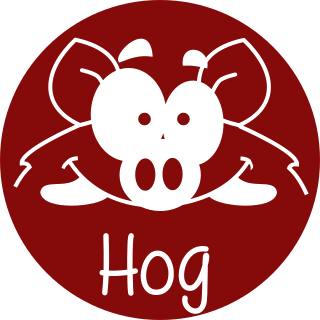Additional Tcl Scripts¶
Hog provides a series of Tcl scripts, which executes different common tasks. These scripts are located in ./Hog/Tcl/utils. Depending on the HDL IDE, the scripts can be run as:
Vivado batch mode
vivado -mode batch -notrace -source <tcl_script> -tclargs <options?> <arguments>
PlanAhead batch mode
planAhead -mode batch -notrace -source <tcl_script> -tclargs <options?> <arguments>
Quartus Software Scripting
quartus_sh -t <tcl_script> <options?> <arguments>
Tcl console (Vivado/Quartus/PlanAhead/tclsh)
set argv [list <options?> <arguments>]
source <tcl_script>
Run each script with the -h option to see the full list of arguments/options and usage example.
Tip
Some of these scripts can be executed with tclsh. To do this, you need to install a package called “tcllib” available on yum and apt.
Note
For each of the following commands, the Options are optional, while the Arguments are mandatory.
check_syntax.tcl¶
This script checks the code syntax of a Vivado project.
Arguments:
<project_name>: the project name
Warning
This script has not yet been implemented for Quartus or PlanAhead
check_list_files.tcl¶
This script checks if the content of list files matches the project. It can also be used to update the list files or the project tcl file.
Options:
-project <project_name>: the project name. If not set, the currently open project will be used by the script.-recreate: if set will update the list files-recreate_prj_tcl: if set will recreate the project tcl file-force: if set, forces the overwriting of list files. To be used together with-recreate-pedantic: if set, script returns error in case of mismatch-ext_path <external path>: the absolute path for the external libraries
Warning
This script has not yet been implemented for Quartus or PlanAhead
add_hog_custom_button.tcl¶
This script creates a custom command in Vivado GUI with Hog logo. The custom command will launch the check_list_files.tcl script with the options -recreate -force, recreating the list files for the currently opened project.
The custom command can be seen in the Vivado GUI top bar.

Warning
This script has not yet been implemented for Quartus or PlanAhead
compile_modelsimlib.tcl¶
This script compiles the ModelSim libraries needed to simulate Vivado projects with ModelSim. The libraries are stored into the directory ./SimulationLib.
Warning
This script has not yet been implemented for Quartus or PlanAhead
compile_questalib.tcl¶
This script compiles the QuestaSim libraries needed to simulate Vivado projects with QuestaSim. The libraries are stored into the directory ./SimulationLib.
Warning
This script has not yet been implemented for Quartus or PlanAhead
get_ips.tcl¶
To speed-up IPs re-generation, Hog allows the user to store compiled IPs into an EOS directory and retrieve them instead of recompile them.
This is particularly useful for the CI or if the project repository has been freshly cloned. The IPs are stored to EOS together with their SHA, so they are retrieved only if the .xci was not modified.
The instructions to store the IPs to EOS are detailed in the section IP synthesis.
get_ips.tcl is used to retrieve IPs from EOS.
To execute this command you need to have EOS software installed on your machine.
Arguments:
<project_name>: the project name
Options:
-eos_ip_path <IP PATH>: the EOS path where IPs are stored
Warning
This script has not yet been implemented for Quartus or PlanAhead
make_doxygen.tcl¶
This script is used to create the doxygen documentation. The doxygen configuration file must be stored into ./doxygen/doxygen.conf. If there is no such file, the command will use ./Hog/Templates/doxygen.conf as doxygen configuration file. You require a version of Doxygen newer than 1.8.13 installed on your machine, to execute this script
This script is used by Hog CI
check_yaml_ref.tcl¶
This script checks that the Hog submodule SHA matches the ref in your .gitlab-ci.yml file. The .gitlab-ci.yml file defines what stages of the Hog Continuous Integration will be run. For more information, please consult the Hog-CI chapter.
If the two SHAs do not match, the script returns an Error, suggests few solutions to fix the problem.
This script is run by default in the pre-synthesis stage.
copy_xml.tcl¶
This script copies IPBus XML files (see IPbus section) listed in a Hog list file of a specific project.
It also replaces the version and SHA place holders, if they are present in any of the XML files.
If a working installation of IPbus is on the system and the gen_ipbus_addr_decode script is in the PATH and working, copy_xml.tcl is able to check your XML files against the VHDL address decode files and generate them if they are not there of they need to be updated.
Arguments:
<project name>: The project that contains the IPbus XML list file<dest_dir>: the destination directory
Options:
[-generate]: if this option is set, the address decode VHDL files will be re generated and copied in the location specified in thexml.lstfile
project_sha.tcl¶
This script returns the git SHA of the last commit or the version in which a specified project was modified.
Arguments:
<project name>: the name of the project
Options:
-version: if set, the version is returned rather than the git SHA-ext_path: path to external libraries if any
generate_yaml.tcl¶
This script generates a gitlab-ci.yml config file for the dynamic CI child pipeline (see dynamic CI). It can also be used to create a template non dynamic project yaml file.
Options:
-runall: if set, it will generate a gitlab-ci yml file for all projects in the Top folder, even if it has not been modified with respect to the target branch-static: if set, it will generate a template non dynamic project yaml file for every project in the Top folder-ext_path: path to external libraries if any
Outputs:
generated-config.yml: child pipeline yml needed by dynamic CI, if-staticflag is not set.gitlab-ci.yml: template project non dynamic yaml file, if-staticflag is setnew_gitlab-ci.yml: template project non dynamic yaml file, if-staticflag is set and.gitlab-ci.ymlalready exists in the project
reformat.tcl¶
This script formats tcl scripts indentation.
Arguments:
<tcl_script>: the tcl script to format
Options:
-tab_width <pad width>: the tab width to be used to indent the code (default = 2)